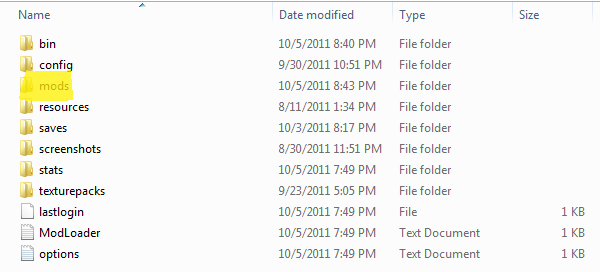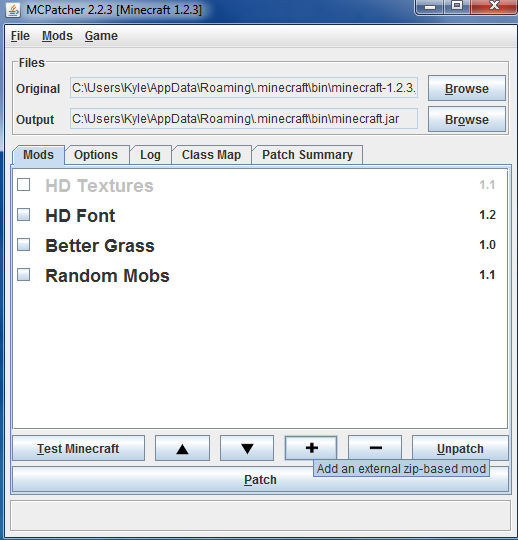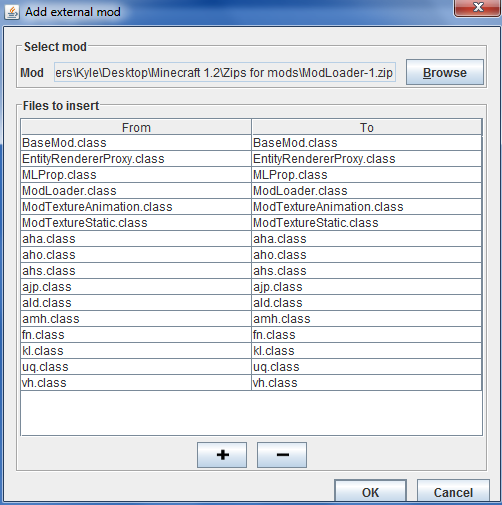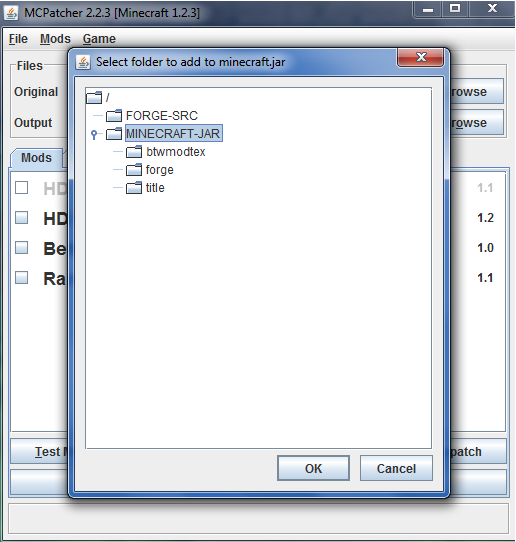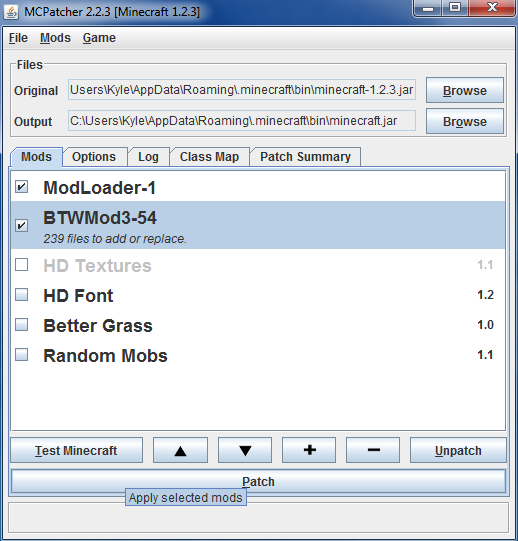I am writing this at Battosay's request due to a high number of installation errors. I hope that this helps people install the mod easily and with and problems, so you can get to playing BTW as fast as possible. Also a thanks to TheGuy for added some pictures for how to start with a clean state (as well as some descriptions to go with them), thanks man :-)
PLEASE READ I am sick of all the problem that people have installing with Magic Launcher. I WILL NOT be answering any questions about an install with Magic Launcher. Please either install it manually or with MCpatcher to get any help.
HAVEN'T HAD TIME TO UPDATE THIS GUIDE. INSTRUCTIONS STILL WORK FOR THE 1.4.4 VERSION OF THE MODS. Sorry for any inconvenience.
NOTE 1: Jzip has some issues with the jar and it is recommended that you use a different program instead.
The most important thing is starting with a clean slate. To do this, launch minecraft, select options, and click the "Force Update" button (It will work the same with 1.3.2, I just don't feel the need to change the picture):
NOTE 2:If you want to install with the MCPatcher, check out
Batosay's Thread or if you prefer pictures over his great video, I will include them
here
Find your Roaming Folder by searching for %appdata%:
For Windows 7 you press the Windows button, and use the search function at the bottom of the window that pops up:

For Windows XP you need to open up the start menu and select run to search:
Open up .minecraft and make sure that the mods folder is empty (along with any other folders you do not see in the photo):
You will need to open up two pages:
BTW
Modloader
Next click the download links for each mod (i have them each circled) and the Mediafire download links as well (also circled):
Modloader 1.3.2:
BTW version 4.00:
Now time to get to the Minecraft jar file (I have highlighted the folders in each picture for your ease):
First search for %appdata% (same as above)
Then click on .minecraft
Click on the bin folder:
Open the minecraft jar file (you can also use 7zip, or other similar programs instead of WinRaR):
DELETE META-INF!
Now time to start placing the contents of the mods into you minecraft jar:
First select everything in the ModLoader.zip and drag and drop it into the minecraft jar (hit OK when the window prompts you to):
Then go to the BTWMod4-00.zip and open up the MINECRAFT-JAR folder:
Finally select everything in that sub-folder, and drag it into your minecraft.jar (again hit OK when prompted):
Only if Installing with MCPatcher
Download and save the zips as you normally would. I recommend creating a folder separate for all of this Minecraft version's mods.
Then Launch MCPatcher, by double clicking on the application.
Add in the zips for BTW 4.00 and Modloader 1.2.5 by pressing the "+" button toward the bottom of the program.
Select the Modloader zip from where ever you saved it. Upon selection you should see a window like this will appear:
Go ahead and press OK there.
Next select the BTW 4.00 zip from where you saved that. When you select it a window like this should appear:
Be sure to only select the MINECRAFT-JAR folder and its contents to be patched, and then when then window comes up (similar to the one that popped up with the modloader zip) press OK.
Then double check to make sure that the order is as shown (I know that the picture shows BTW version 3.54, but there is no need to change the picture with each new version of BTW):
And you can patch you Minecraft by pressing the patch button as shown above.
You will see that following message appear:
Go ahead and press "Yes", after the program finishes, you game will be patched.
Close out of all the folders/zip files/programs and launch Minecraft:
Log in and enjoy the Better Than Wolves mod! :-)